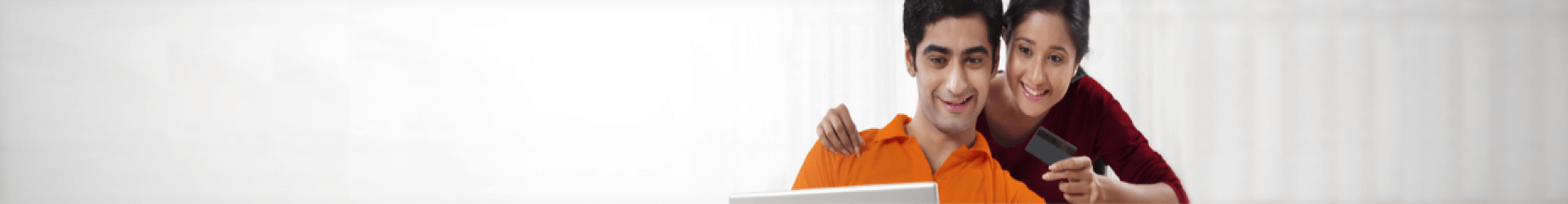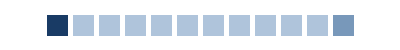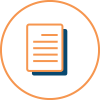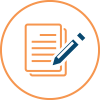Online payment is supported by versions Chrome 35+, Mozilla 35+, Opera 30+, Safari 5+
Enter your details
The online premium payment option enables you to pay your premiums at your convenience, any time and from anywhere. This helps you pay your premiums on time and ensures that you continue to receive the benefits from your policy.
Life insurance companies offer online premium payment options that make the process of paying premiums simple, hassle-free, and quick.
What is 'Renewal Premium Payment'?
'Renewal Premium Payment' is the amount you need to pay regularly to keep your policy in force and to continue availing of the benefits offered under your policy
- If you make your payments after 3:00 pm, you will receive the Tax/Premium Paid Certificate on the next day
- The company provides premium receipts one day after the premium due date (subject to realisation). The premium payment receipt can be used as an investment proof to avail tax^ benefits
- Remember, if you do not pay the premiums within the grace period, the life insurance policy lapses, and the benefits under the policy stop
COMP/DOC/Nov/2021/2611/6983
What are the different payment methods to pay premiums?
What happens if I miss paying a premium?
Missing a premium payment can lead to a lapse of your life insurance policy. Most life insurance plans have a grace period of 30 days that starts after you miss your premium payment date. This is a bonus period to make the payment. If you are able to pay the premium during this time, your policy will continue to remain active without any extra charges.
Can I use more than one credit card to pay my outstanding balance?
Yes, you can use more than one credit card to clear your outstanding balance.
What are the benefits of online premium payment?
Below are some key benefits of paying premiums online:
- It is convenient
You can pay your premium online any time of the day and even during non-working days. It also enables you to make payments from anywhere. Moreover, online premium payments can be made without any service charge or additional costs. - Saves time
It takes only a few seconds to pay your premium online. So, you can save time and focus on your other commitments. - Automatic premium payment
You can opt for automatic premium payments from your bank account. This will ensure that you do not miss the premium payment due date and that your policy continues to remain active. You can choose options such as UPI, credit card, debit card, net banking, and more to enable automatic premium payment.
Click here to know more about Pay Premium
Other Frequently Used Services
People like you also read ...